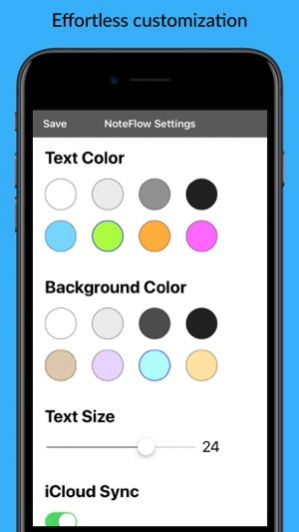NoteFlow — one note for life 2.0.2
Free Version
Publisher Description
NoteFlow is a different kind of note-taking app: you only get one note. Your note is the one place to write anything. It's customizable, minimalistic, and helps you avoid the distraction. MINIMALISTIC YET POWERFUL A clean ad-free interface won't distract you from your writing and enables powerful exporting features once you're done. iCLOUD SYNC Your note syncs seamlessly over iCloud—without you needing to push a button—and appears magically on your iOS devices and your Mac. SMART FEATURES Customization lets you make NoteFlow look exactly how you want it to, and a new widget lets you peek at your note from the lock screen or home screen. PRINT OR EXPORT NOTE Once you're done with your note, you can export it as a document or PDF, allowing you to open it up in Pages, Word, Evernote, and other apps; you can even print your note in just three taps. MULTITASKING SUPPORT On compatible iPads running iOS 9 or later, you can use NoteFlow in split screen or slide over modes, enhancing your productivity. COMPANION MAC APP Download the companion NoteFlow app for Mac and experience all the features of this app on your Mac. NoteFlow is totally free, has no ads, and will improve your productivity. What are you waiting for? Supported Languages: English, Spanish, Swedish, German, French. Get help using NoteFlow at bit.ly/NFiOSHelp
Oct 30, 2017 Version 2.0.2 NoteFlow 2.0.2 is here with yet more bug fixes! - Fixed an issue that caused your note to improperly scroll back to your cursor. - Fixed an issue that caused some of your note to be hidden beneath the keyboard when using Search. In case you missed it, NoteFlow 2.0 for iOS just dropped, bringing awesome new customization options and a widget! And NoteFlow 2.0 for Mac is on the way. Plus I love your feedback, so email me any you have to one.studio@outlook.com!
About NoteFlow — one note for life
NoteFlow — one note for life is a free app for iOS published in the System Maintenance list of apps, part of System Utilities.
The company that develops NoteFlow — one note for life is Henry Stern. The latest version released by its developer is 2.0.2.
To install NoteFlow — one note for life on your iOS device, just click the green Continue To App button above to start the installation process. The app is listed on our website since 2017-10-30 and was downloaded 6 times. We have already checked if the download link is safe, however for your own protection we recommend that you scan the downloaded app with your antivirus. Your antivirus may detect the NoteFlow — one note for life as malware if the download link is broken.
How to install NoteFlow — one note for life on your iOS device:
- Click on the Continue To App button on our website. This will redirect you to the App Store.
- Once the NoteFlow — one note for life is shown in the iTunes listing of your iOS device, you can start its download and installation. Tap on the GET button to the right of the app to start downloading it.
- If you are not logged-in the iOS appstore app, you'll be prompted for your your Apple ID and/or password.
- After NoteFlow — one note for life is downloaded, you'll see an INSTALL button to the right. Tap on it to start the actual installation of the iOS app.
- Once installation is finished you can tap on the OPEN button to start it. Its icon will also be added to your device home screen.